Want to hear more about how we could help you?
Sign up to our newsletter to hear the latest.
CALL US TODAY! 516.292.1506
Welcome to Rush Print NYC!


We accept high-resolution single page .pdf. Please make sure you follow the below steps
We accept .jpg, .pdf, .png, .tiff or .svg files to upload into the design studio when designing your own or adding to one of our creative professional design templates. The designer tool supports transparent .png files for advanced layering designs.
We accept high-resolution single page .pdf. Please make sure you follow the below steps
We accept .jpg, .pdf, .png, .tiff or .svg files to upload into the design studio when designing your own or adding to one of our creative professional design templates. The designer tool supports transparent .png files for advanced layering designs.
This is the red dotted line that shows where your item will be cut and is the final size. Make any text or borders are at least .25” away from this edge so that it does not get trimmed off.
We accept .jpg, .pdf, .png, .tiff or .svg files to upload into the design studio when designing your own or adding to one of our creative professional design templates. The designer tool supports transparent .png files for advanced layering designs.

 Rush Back to Design!
Rush Back to Design!All text, logo and social media logos are inside the green line. The blue band bleeds on all 3 sides evenly to the edge

 Rush to Print!
Rush to Print!All text, logo and social media logos are inside the green line. The blue band bleeds on all 3 sides evenly to the edge
We recommend that your image be high-resolution taken directly from your digital camera, purchased from stock photography sites or photographers original digital files. Taking photos from online photo sites including Facebook, Instagram and Twitter will give you a poor image quality as these images have been converted to a lower resolution file to be able to view faster on the internet. Accepted files: .jpg, .pdf, .png, .tiff or .svg.
We accept .jpg, .pdf, .png, .tiff or .svg files to upload into the design studio when designing your own or adding to one of our creative professional design templates. The designer tool supports transparent .png files for advanced layering designs.
4 Color Process printing or commonly called Full Color printing is made up of 4 colors, Cyan Magenta Yellow & K for Black. Computer screens represent full color using 3 colors Red Green Blue, plus or minus light. Because a computer screen can vary the brightness of the light behind those colors, RGB has a larger gamut (the entire range of colors available on a particular device such as a monitor or printer) than full color CMYK printing therefore some colors may appear brighter on screen or there may be a slight color shift to a darker shade when printed on press. If you are concerned about color we recommend you check colors with a Pantone® swatch book prior to printing. We print in 4 Color Process and the Pantone® swatch book will have 4 dots next to any color that can be accurately represented with CMYK printing. Any Pantone® colors other than that we will do our very best to get as close as possible. This color shift is most pronounced in spot colors and is why when designing logos or branding with a specific spot color we recommend verifying it is CMYK compatible first to ensure your printed results match your expectations. Our press is equipped with special densitometers that read the color value of every sheet and adjusts on the fly between sheets to ensure you receive the finest quality possible.
We accept .jpg, .pdf, .png, .tiff or .svg files to upload into the design studio when designing your own or adding to one of our creative professional design templates. The designer tool supports transparent .png files for advanced layering designs.
We accept .jpg, .pdf, .png, .tiff or .svg files to upload into the design studio when designing your own or adding to one of our creative professional design templates. The designer tool supports transparent .png files for advanced layering designs.


An area of 4” x 3” needs to remain clear with the exeption of or your return address in the top right corner of the clear space for the recipient address and post office clearence.
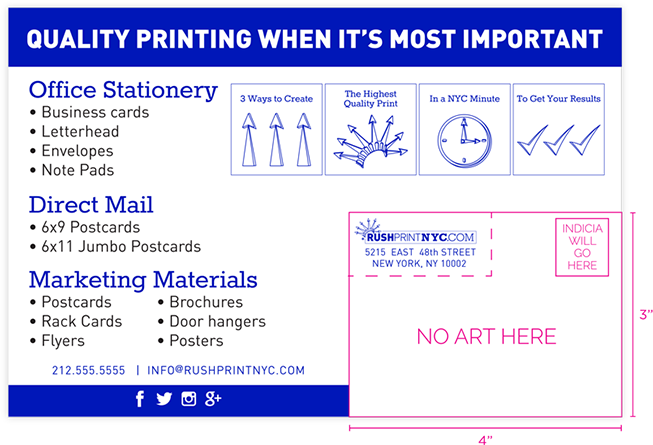
Fill out a custom request here explaining what you need and a design specialist will get back to you ASAP.